A Poet, Notes, and the Aurora 2Cart
13 October 2020
How are you faring, my friends? A neighbor told me, “It’s Groundhog Day.” For some of us, our days have little variance during the time of COVID-19.
We are well here. I hope your hearts are hanging in through the chaos of our current situations, health-wise, climate-wise, and election-wise.
Louise Glück
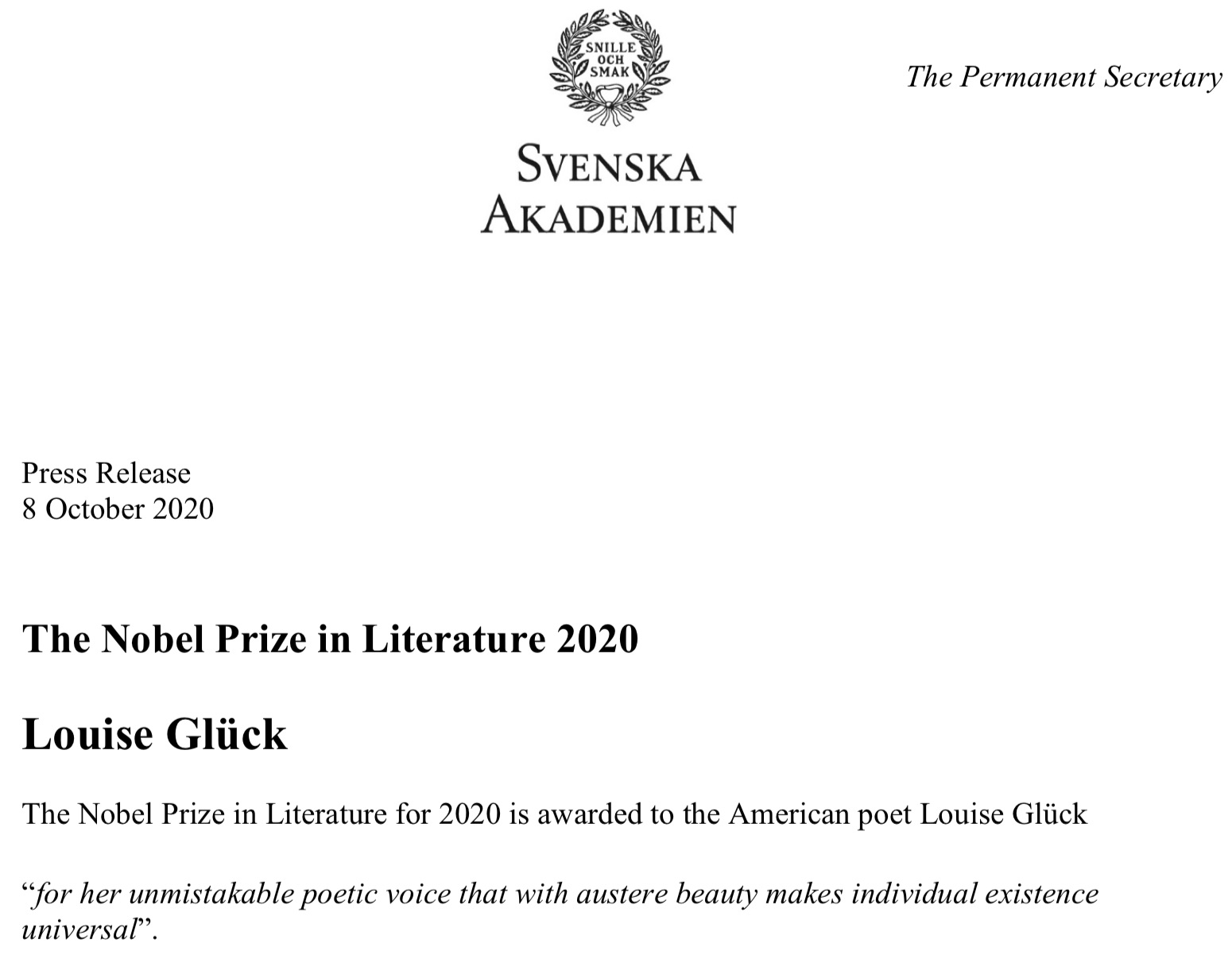
Don’t you love the simplicity of the Nobel Committee’s announcement?
Sidenote: Glück’s name is pronounced “Glick.”
Glück suggests if you haven’t read any of her books, start with any one you please. “Except my first book,” she says. Firstborn was published in 1967.
Read more about her at the Academy of American Poets.
From her book Village Life (2009), here’s one of my favorite poems:
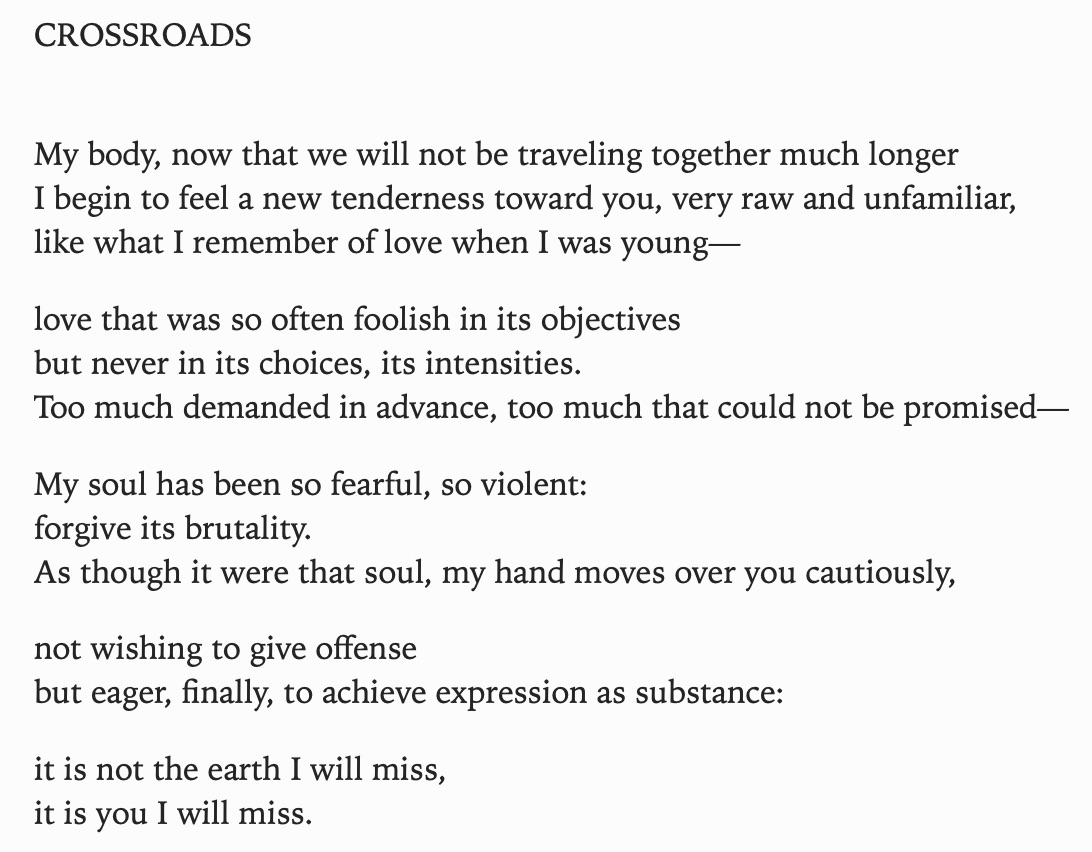
Note Taking Tools
Pen and paper, of course, have long been a subject of this blog. I love the analog way, yet it’s not enough for pulling stories together. At least, not enough for me.
I’ve used note taking software for more years than some of you have been breathing. Not bragging, just reminding you how old I might be. There’s been a long list of note taking software I’ve used, tried, loved, discarded, and suffered disappointment over.
Don’t get me wrong, I cherish my analog tools. Yet a digital tool can be easier to search through to find a sentence fragment, or idiosyncratic detail needed to complete a story.
My current digital note taking environment is overly complex, but soon to be simplified. I’m using 5 different applications. That’s ridiculous, ay?
I loved Evernote when it first arrived on the scene in 2008. Evernote allowed access to notes across devices and software platforms. I became a paying customer until the company starting charging more and changed some things up. I don’t mind paying for services, but I’m pretty picky about ‘em, and how those paying services are handled. I still maintain a basic account as a repository for a few files; no new notes.
Along side Evernote, I use SohoNotes ver. 8 for notes I don’t want to sync; a standalone repository. I’ve been with this software’s company forever, as far back as StickyBrain. SohoNotes will cease to function if I upgrade my operating system. (Update 2025: Ceased using SoHo Notes after changing over to Joplin.) Time to move on to a new app.
Along with SohoNotes and Evernote, I use SimpleNote, Apple Notes, and Bear.
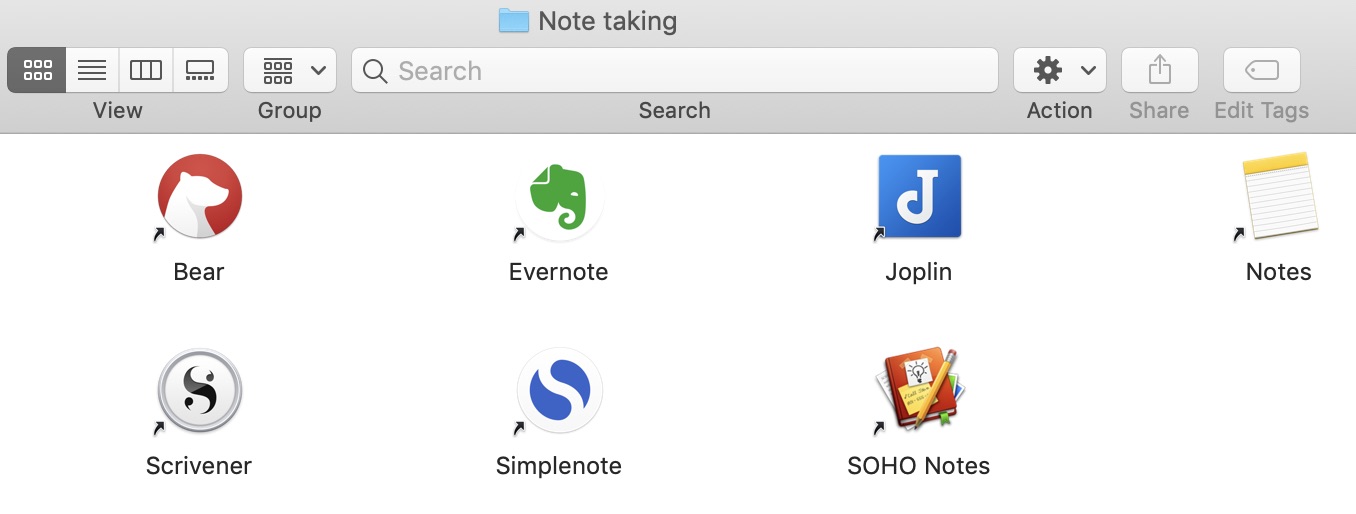
- Who can’t like a program named “Bear?” Bear’s an elegant looking program. To sync your notes across Apple devices, though, you pay a monthly or annual fee, and there’s no software version for Android or Windows. At least Bear allows you to export your notes via TXT, RTF or Markdown. For other formats, you gotta upgrade to the pay version. I use the free version.
- SimpleNote. I’ve used for temporary, disposable notes—things I have to remember tell someone to do, or do myself. While notes can be synced across multiple devices and platforms, you have no choice as to where the notes are synced. I like more control over where my data lies. SimpleNote is owned by the Automattic folks who also own (among other things) the Wordpress blogging site. The app is free.
- Apple’s Notes. I’ve way too many thousands of notes to use this program reliably on any single device. It’s slow and the search feature is horrible. Notes only allows export to PDF which isn’t helpful at all. You can share individual notes, and export them that way one at a time, for example, into email or Bear. Or you can write an Apple Script to export your notes. Or find a third party application such as Notes-Exporter which works on macOS 15 and above. (Update 2025: I use Apple Notes to store a single important health note that’s on my phone.)
Many of us have been burned too many times by software companies: Syncing services taken away, loss of data control, lack of security, big pricing jumps for upgrades, or no upgrades at all. And so I continue to look for software that makes me feel comfortable over the ownership of my notes.
The last four months, I’ve been testing out an open source program called Joplin. I can sync the notes where I want, change the syncing mechanism as I desire, and access my notes across all my devices.
The app requires some knowledge of how to sync to your preferred service: local network, iCloud, Google Drive, etc. But once you’ve got the sync setup, the note taking part of the app’s very simple to use à la Bear and SimpleNote. I like it a lot. As I’ve started moving notes over to Joplin, the app hasn’t slowed down. So far it’s been a great performer. It’s free, but you should donate to them, ay?
Joplin will replace SimpleNote, Evernote, and Apple Notes.
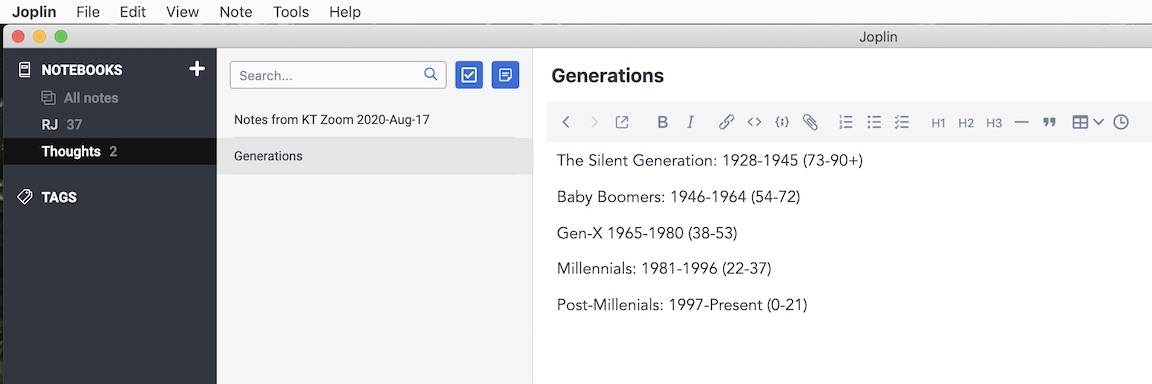
SohoNotes will get transferred into Bear. Those notes won’t get synced. While SohoNotes used to contain thousands of notes, now there’s only a little over a hundred to transfer to Bear.
How and why I keep notes has changed dramatically over the years. I’m cleaning out the digital closet, getting rid of notes that make no sense anymore, or contain information easily found elsewhere.
Ultimately, I expect to be left with Joplin and Bear. (Update 2025: And so that’s true.)
Like the kind of fountain pen a person prefers to use, note taking software is also a very personal choice. Don’t you think? What do you like?
Nothing stays the same when it comes to apps and hardware. Meanwhile, fountain pens stay reliably consistent.
Aurora 2Cart Update
I finally intalled a Platinum converter onto the 2Cart fountain pen. The converter works really nicely. No leaks. A 3tight fit.
The feed for the 2cart holds a lot of ink it seems, and so the converter doesn’t empty out quickly. Pretty neat. Loving the 2Cart as a, uh, note taker, too.

That’s all I wrote!
- Louise Glück
- Apple Notes
- Bear
- Evernote
- Joplin
- Joplin: The True Open Source Evernote Alternative
- SimpleNote
- SohoNotes is gone, gone, gone.
- From CollegeInfoGeek, The 11 Best Note Taking Apps in 2020
- What’s Open Source?
- Aurora 2Cart
Stay safe, kind and curious, my friends. See you anon.
